Contact Us
- Call Now:(01)773-455-6676
- Sales Email:sales@dedicatedhosting4u.com
- Support Email:support@dedicatedhosting4u.com
- Billing Email:billing@dedicatedhosting4u.com
Close Support
Mindtech-Performance-Advertiser-Tracking-Tokens
Mindtech-Performance-Advertiser-Tracking-Tokens
To integrate Mindtech Performance Marketing Tracking Platform, you’ll need to utilize the tracking URL macros available in the platform. These macros allow you to pass various data points through your offer URLs to capture and analyze important metrics related to your affiliate campaigns.
Let’s Talk About Advertisers Tokens
Key Macros and Their Usage available to send data on Campaign for Advertisers
- Click ID Macro({click_id}): This unique identifier tracks individual clicks.
- Affiliate ID ({aff_id}): Identifies the affiliate driving the traffic.
- Sub-Affiliate ID ({aff_sub2},{aff_sub3}): Used for tracking sub-affiliates.
- Offer ID ({offer_id}) Identifies and names the specific offer.
- ADID, IDFA IDs ({aff_sub3}):Tracks IDFA device identifiers.
- Other Tokens ({aff_sub4},{aff_sub5}:Can be used as other identifiers
Implementation Steps
Build Your Offer URL: Integrate the necessary macros into your offer URL.
For example:
http://www.example.com/?click_id={click_id}&affiliate_id={aff_id}
Key Macros and Their Usage available on Postback
1.Click ID Macro({click_id}): This unique identifier tracks individual conversions.
2.RevShare Payout ({sale_amount}): Receive payout in revenue share campaign .
3.Event name ({event_name}): Identifies and received Event Name for the specific offer 3.Goal_id ({goal_id}) Identifies and received Goal Id for the specific offer.
Implementation Steps
Build Your Postback: Integrate the necessary macros into your Postback URL.
For example:
https://xxxxx.jump2cloud.org/track?click_id=CLICK_ID&event_name=EVENT_NAME&sale_amount=OFFER_PAYOUT
Either you can use goal_id
https://xxxxx.jump2cloud.org/track?click_id=CLICK_ID&event_name=EVENT_NAME&sale_amount=OFFER_PAYOUT
reach on mindtech.sales(skype) if you have any query .